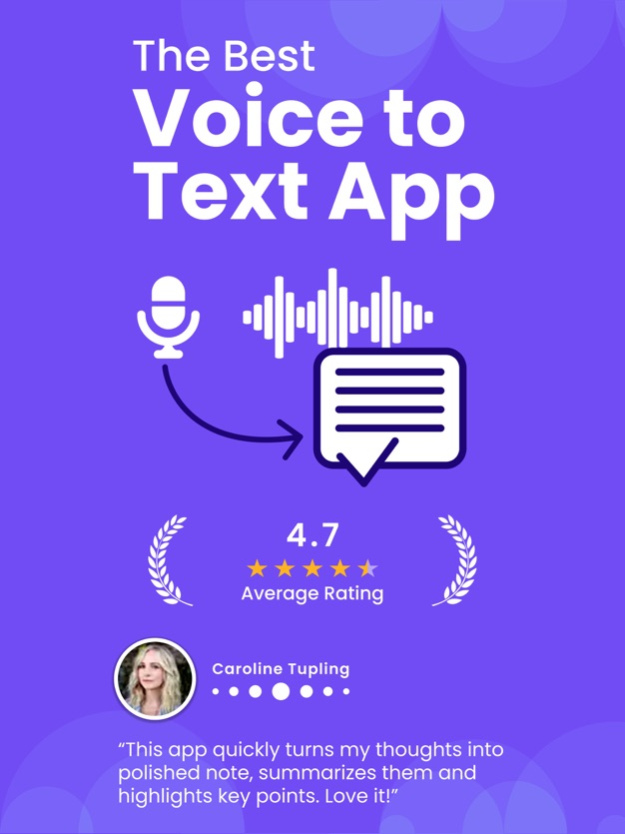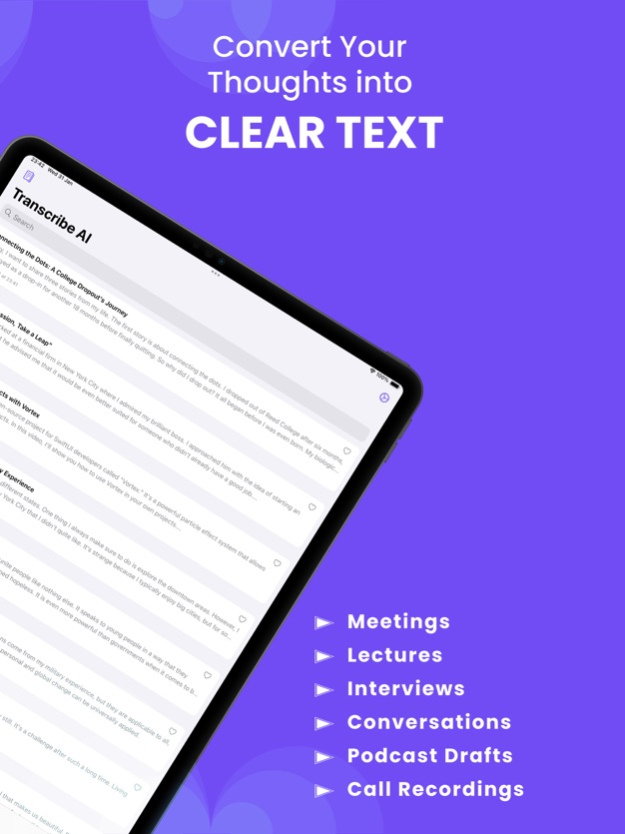Transcribe AI: Voice to Text 1.10.2
Free Version
Publisher Description
Not just a Transcriber
Turn your voice into text! Just speak into your phone, and voila—we'll convert your words into a handy transcription. But there is more.
What's in it for you?
ACCURATE TRANSCRIPTION
- Check out the written version of what you said—every little detail captured!
AI PROCESSED NOTE
- Let our AI organize your words into a neat and tidy note—clean up that messy text.
LIST OF IMPORTANT POINTS
- Get a list of the important stuff from your talk—no need to sift through a bunch of words.
SUMMARIZED VERSION
- We'll also whip up a short and sweet summary of what you said—so you can get the gist without all the gab.
5 Ways Our App Simplifies Your Life
MEETING MASTERY:
- Record your brainstorming sessions or team meetings effortlessly.
- Easily review the key points and decisions through the structured note and important points list.
- Share a quick summary with your team for a productive follow-up.
STUDY AID:
- Turn your class lectures into well-organized notes for better understanding.
- Quickly grasp the essential points from your lessons with the important points list.
- Create concise summaries to reinforce your learning.
IDEA JOURNAL:
- Capture your creative sparks on the go by speaking your thoughts into the app.
- Transform your ideas into a formatted note and extract key concepts effortlessly.
- Summarize your brilliant brainwaves for quick recall and inspiration.
INTERVIEW INSIGHTS:
- Record job interviews or important conversations for reference.
- Use the AI-processed note to review the discussion in a structured manner.
- Generate a summarized version to highlight crucial moments and decisions.
PODCAST PERFECTION:
- Record podcast episodes and let the app create transcriptions for easy content creation.
- Utilize the important points list to identify key topics and highlights.
- Share concise summaries on social media to engage your audience and spark interest.
It's like magic, but with words! Give it a go and see your ideas come to life.
Terms of Use: https://www.apple.com/legal/internet-services/itunes/dev/stdeula/
Privacy Policy: https://sites.google.com/view/voice-notes-rewrite
Apr 23, 2024
Version 1.10.2
- MINOR BUG FIX:
More reliable and seamless experience when using our app.
About Transcribe AI: Voice to Text
Transcribe AI: Voice to Text is a free app for iOS published in the Office Suites & Tools list of apps, part of Business.
The company that develops Transcribe AI: Voice to Text is Tharindu Prabath. The latest version released by its developer is 1.10.2.
To install Transcribe AI: Voice to Text on your iOS device, just click the green Continue To App button above to start the installation process. The app is listed on our website since 2024-04-23 and was downloaded 1 times. We have already checked if the download link is safe, however for your own protection we recommend that you scan the downloaded app with your antivirus. Your antivirus may detect the Transcribe AI: Voice to Text as malware if the download link is broken.
How to install Transcribe AI: Voice to Text on your iOS device:
- Click on the Continue To App button on our website. This will redirect you to the App Store.
- Once the Transcribe AI: Voice to Text is shown in the iTunes listing of your iOS device, you can start its download and installation. Tap on the GET button to the right of the app to start downloading it.
- If you are not logged-in the iOS appstore app, you'll be prompted for your your Apple ID and/or password.
- After Transcribe AI: Voice to Text is downloaded, you'll see an INSTALL button to the right. Tap on it to start the actual installation of the iOS app.
- Once installation is finished you can tap on the OPEN button to start it. Its icon will also be added to your device home screen.